Adjust an apperance of your autorun menu
Setting up menu header
On the Header page, you can adjust fonts, colors and title for the menu header:
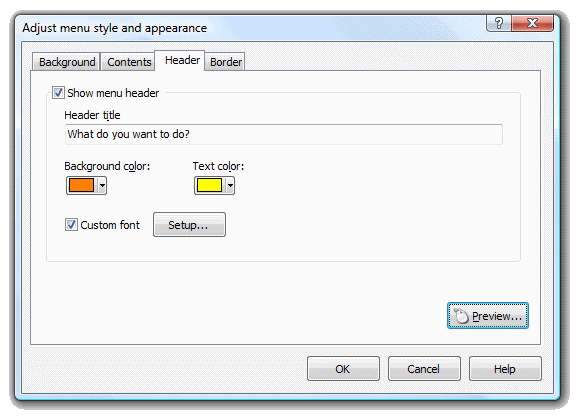
Click Preview button to see your changes. As you may see header size accommodates to your font settings.
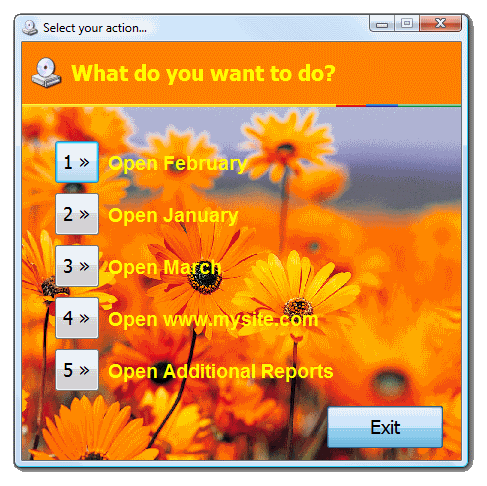
You may turn off menu header completely by unchecking Show menu header option:

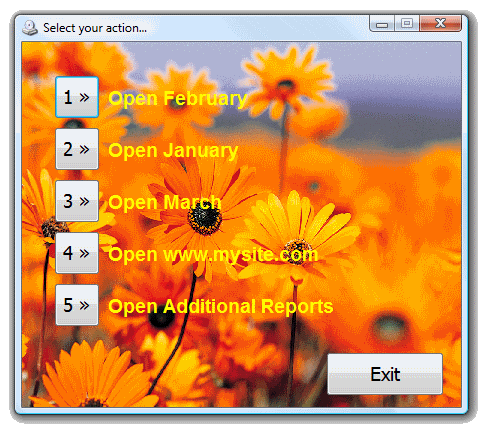
Now let's switch to the Border page
Next >>
<< Back | See more tutorials | See all 1st AutoRun Express screenshots
