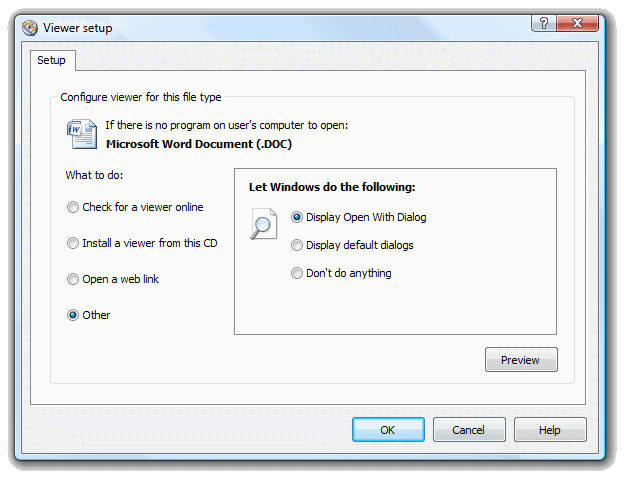Ensure your users will read documents on your autorun cd
Configure viewers for your autorun documents
If you don't want 1st AutoRun Express to check for required software on its website, or if you have your own suggestions to the user, then you can setup another actions to perform if document could not be opened.
On a final page before completion of your autorun CD, you will be have a button named Auto-install viewers
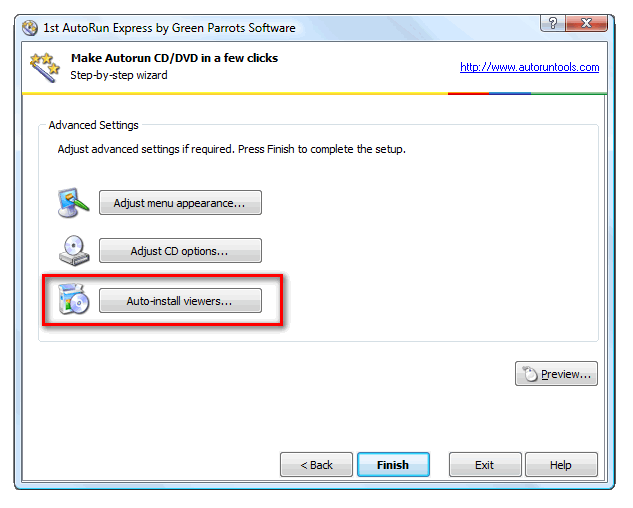
If you click this button, then you will see a list of all document types used in your autorun project. For each type you will see an action that will be performed if those documents will fail to open.
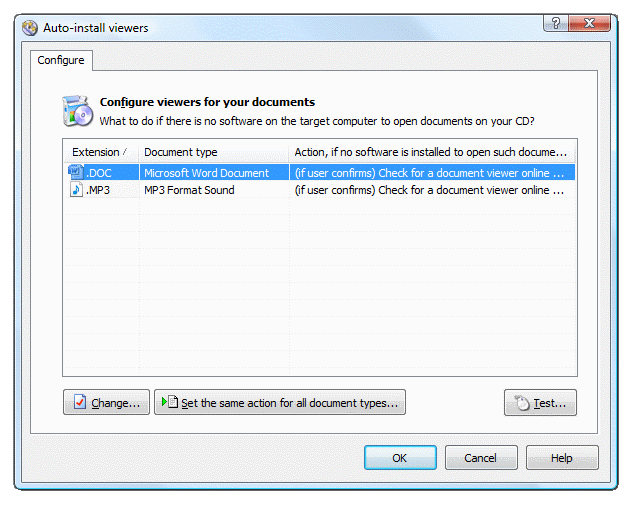
Press Change button to change action for the selected document type. Use Set the same action for all document types to edit the action and use it for all documents in your autorun cd. Test button is used to preview your autorun as if you inserted a CD into a computer that does not have a software for all autorun documents on your CD.
When you press Change, then the following dialog is displayed:
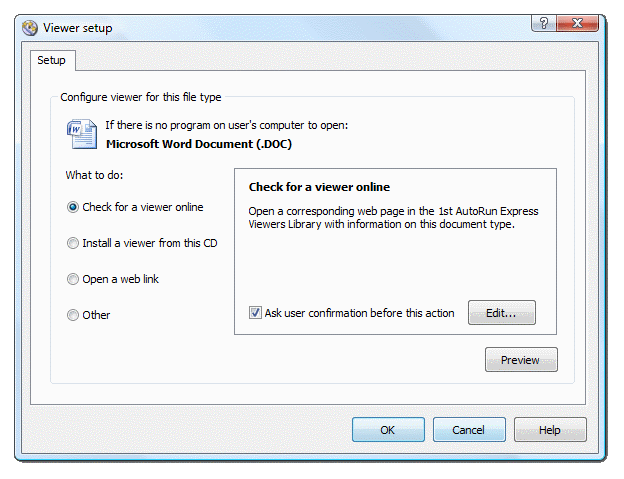
Check for a viewer online is the default option described before. You can uncheck Ask user confirmation option to disable asking user confirmation before opening a web browser. Or you can press Edit and customize text of the message shown to the user.
Install a viewer from this CD option lets you put viewer installation files right on your CD. You can click Check for a viewer online to check for a viewer download on 1st AutoRun Express web site. If you will find one, just download it to your computer and drag to this dialog.
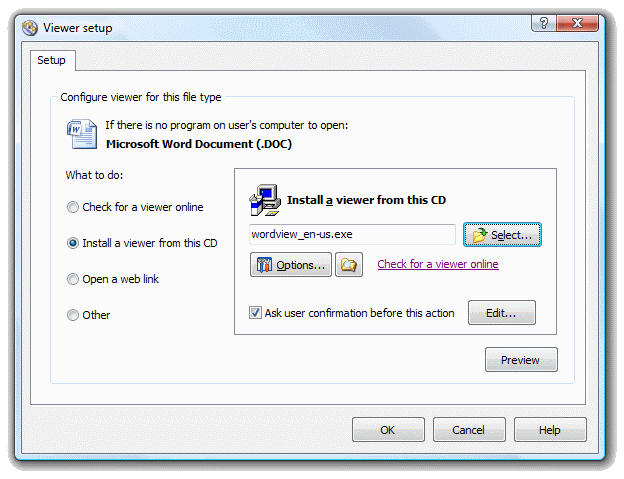
Open a web link option will open a specified web link. It may be your website telling the user what to do next. Or you can put a link to a viewer download site. Click Check for an appropriate web site online link to check for such a link on 1st AutoRun Express web site.

Other option let's you use Windows to handle this situation