Adjust an apperance of your autorun menu
Setting up fonts and colors for menu contents
On the Contents page, you can adjust fonts and colors for the menu contents:
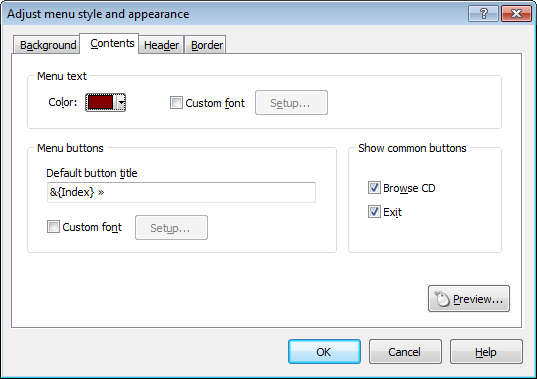
You can separately change fonts for menu text and menu buttons. Check Custom font options and use Setup buttons to setup fonts.
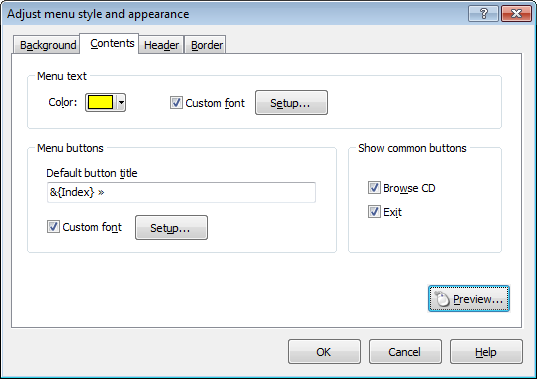
Menu text and buttons will be automatically resized to accomodate your font changes. Click Preview to see your changes.

Also on this page you can hide common menu buttons located at the bottom of the menu: Browse CD and Exit.
Now let's switch to the Header page
Next >>
<< Back | See more tutorials | See all 1st AutoRun Express screenshots
