Adjust an apperance of your autorun menu
Setup menu background, fonts, colors etc.
You can setup the apperance of your autorun menu on the final page before completion of your autorun menu
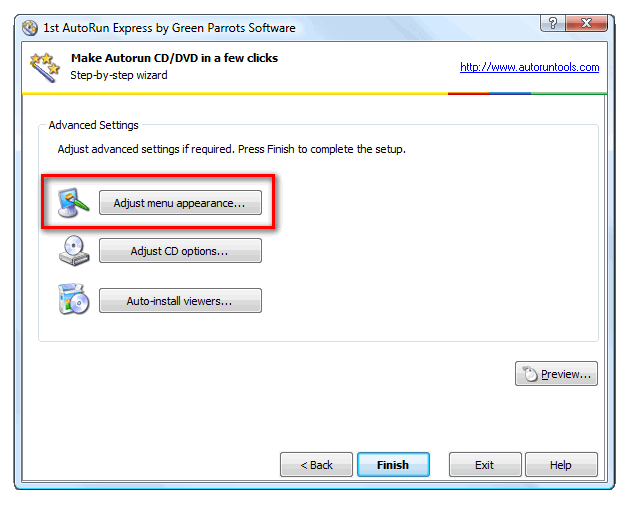
Click Adjust menu appearance to open a menu design dialog. At first you may setup a menu background:
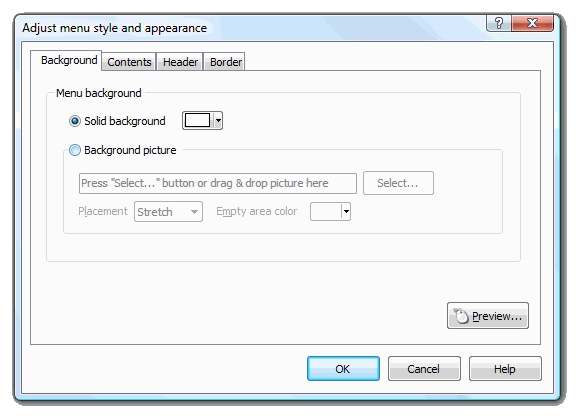
You may check Solid background option and fill the background with solid color.
Or you may check Background picture option and select a picture to display as a background for your menu. You may click Select button and browse for a picture on your computer or you may just drag a picture right to this dialog!
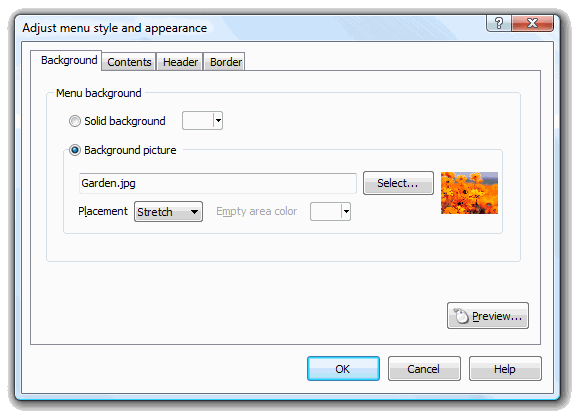
You can setup background picture placement - stretch, center or tile. When you wish to preview your menu design, click Preview button.
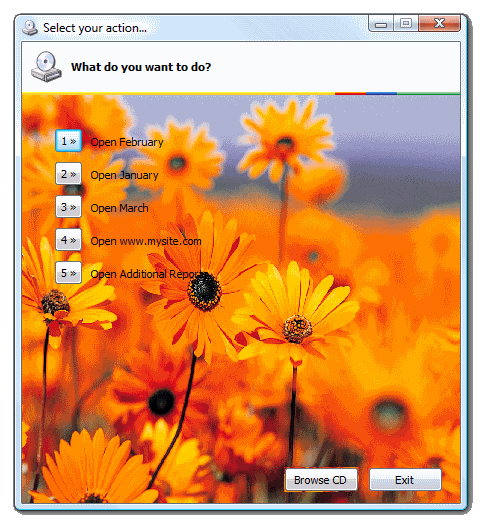
While previewing, you may adjust the size of the menu by resizing the preview window. If you make your menu too small, then it will automatically scroll its contents:
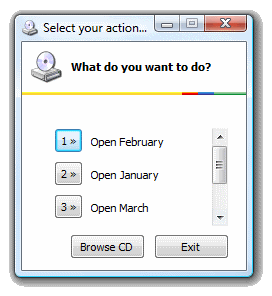
Now let's switch to the Contents page
Next >>
<< Back | See more tutorials | See all 1st AutoRun Express screenshots
